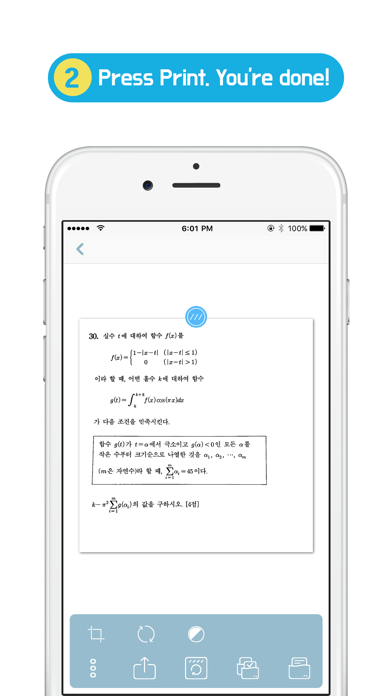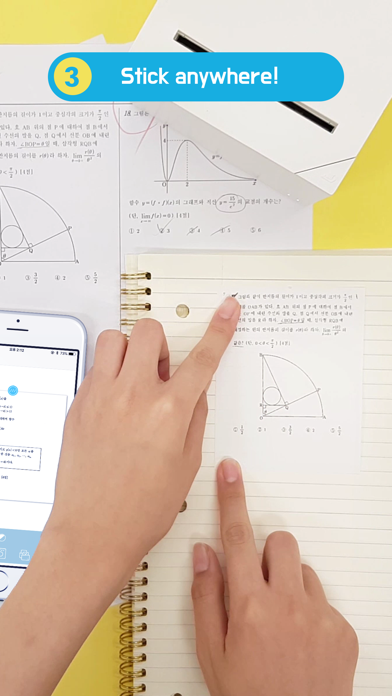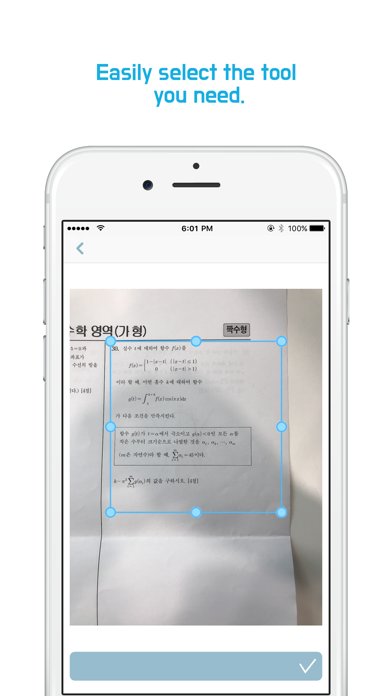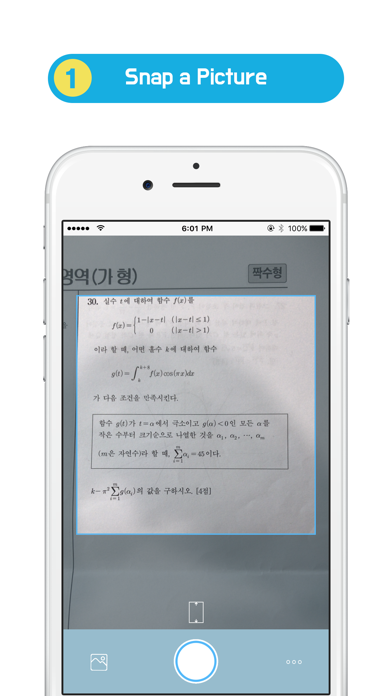
nemonic Scanner app for iPhone and iPad
Developer: MANGOSLAB Co.,Ltd.
First release : 05 Aug 2018
App size: 72.42 Mb
nemonic Scanner scans docs, receipts, memos, equations or diagrams that you would like to study with an auto image processing.
Connect to a nemonic printer to print yours on sticky notes without ink or toners.
Spend less effort on drawing or copying and just capture it, print it and stick it!
[Use cases]
* Study notes
Gather questions that you often make mistakes on and take pictures of them. Now you can make a study notebook of your own with the printed questions. Utilize it to study for school exams, language ability tests, SATs, GREs, A-levels, and GCSEs. Remember not to make the same mistakes again.
* For Businesses
Scan and store ideas or documents from meetings or conferences. Connect to a nemonic to print them out quickly and share with your team members.
[Features]
- Scan : Clear image scanning quality with auto image processing.
- Print : Connect to a nemonic printer for printouts
[Permissions]
●Essential
- Camera : Use to print pictures taken
●Selectable
- Photos : Use to load pictures from Photos
[nemonic printer introduction]
Worldwide recognized innovative product nemonic.
The worlds largest consumer electronics trade show CES 2017 Best of Innovations Honoree
nemonic is a small printer that prints on sticky notes without ink or toners. It connects to the phone via Bluetooth and prints within 5~10 seconds. PC connection is also available and various functions such as dispenser, reprint previous notes, paper color indication etc.
*nemonic official homepage [http://www.mangoslab.com/n/nemonic/?lang=en]
*Purchase nemonic (US) (https://goo.gl/Gf2UzV)